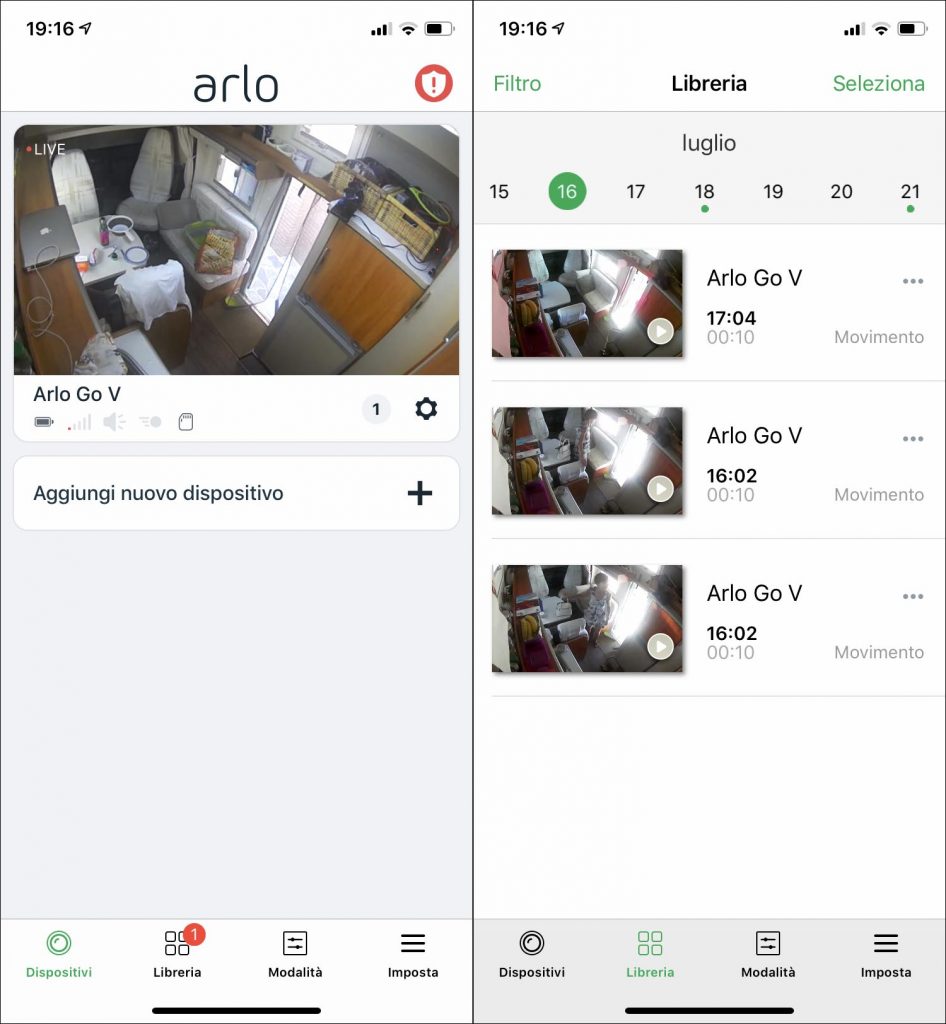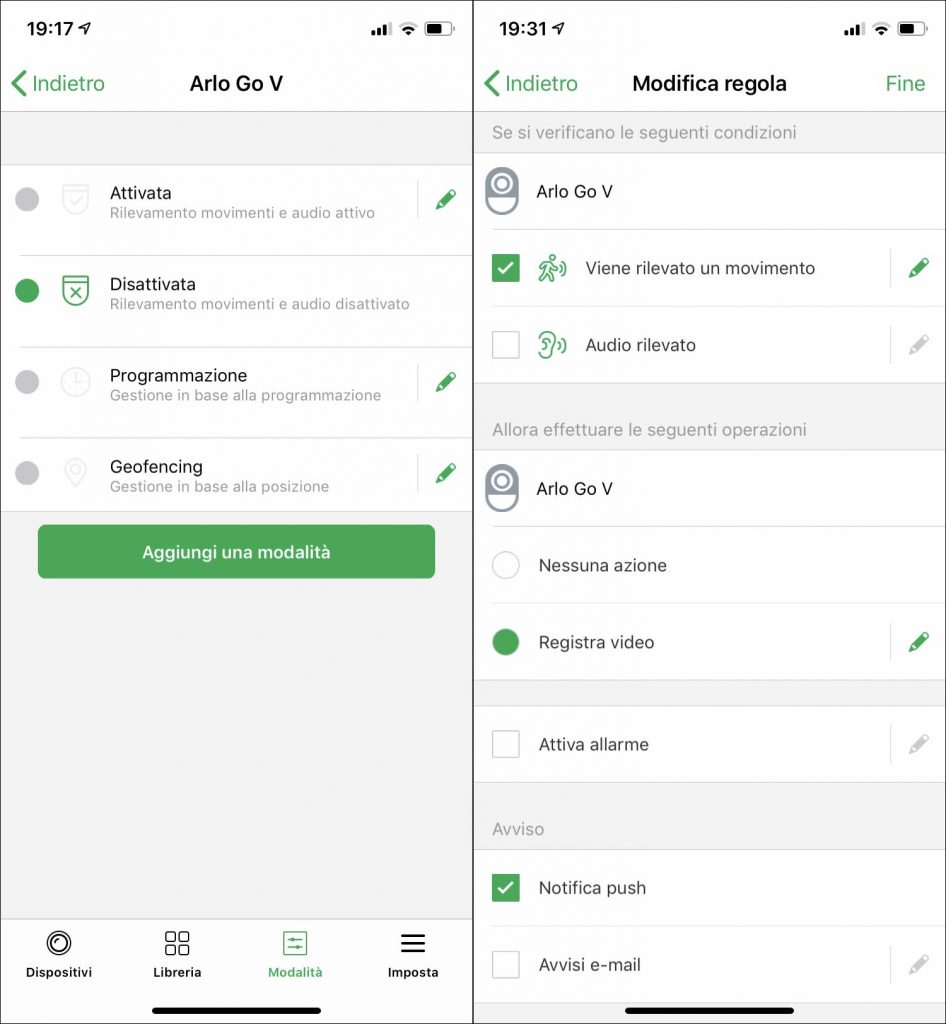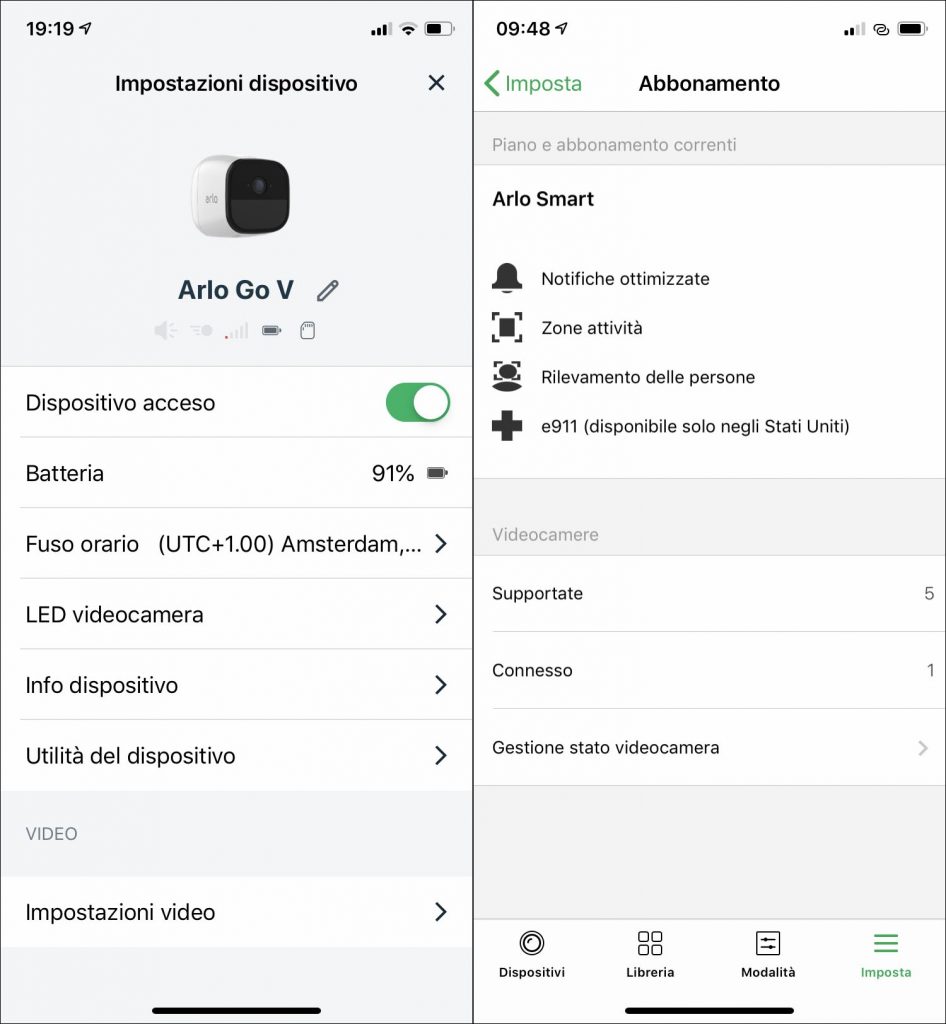PROS
- Completely wireless
- No router and Wi-Fi connection needed
- Almost a month of autonomy
CONS
- High price
- Cellular network coverage required
- Cumbersome activation and deactivation
Retail Suggested Price: € 399,00
July 21, 2019 – The problem of safety is very much felt both among fulltimers and among those who use the motorhome “only” for vacation. Comments on more or less sophisticated anti-theft and do-it-yourself remedies often fill the pages of social networks. Today we are talking about a solution that supports, without replacing them, these devices. A “classic” anti-theft device can physically prevent entry into the vehicle, its starting and often activates a siren in order to attract attention and make criminals escape. However, we will often be unaware of what is happening, unless we have chosen a product with connectivity that can alert us with a message or a preset call. Even so, however, it is impossible to understand the situation exactly.
A video surveillance camera can solve this problem. Usually, these devices require an Internet connection, which implies the presence of a router and a cellular modem, since we cannot have ADSL or fiber in the motorhome. Arlo, a Netgear brand, responds to this need. It is one of the very few to do so, with a product that does not require not only a traditional Internet connection, but not even an electrical power supply, being equipped with a rechargeable battery. This little gem is called Arlo Go. And to check its effectiveness we installed it on our Falkor (we talked about it here).
The camera is presented in an elaborate package, which contains the device, the rechargeable battery, the power supply, a support to mount it on the wall, a sticker (in English) that indicates that the area is under video surveillance and a brief manual. To work, Arlo Go needs a mobile SIM. Any card enabled for data transfer is fine: taking into account that the video is transmitted only on request, when monitoring the environment or when recording activated by the motion sensor starts, the traffic generated is quite low and therefore mountains of gigabytes are not needed.
We turned to Vodafone, which offers the advantage of being able to buy the Arlo Go in installments as part of its V by Vodafone offer. Whichever operator you choose, pay attention to the coverage of the network: if the mobile phone does not pick up, the camera is unable to send warnings or images. The appearance of the product is simple, but all in all elegant: a solid-looking black and white “rounded cube” (weighs 335 grams, with the battery). To get it up and running, you need to download the Arlo app for iOS or Android. If you have chosen Vodafone, you must first use the V by Vodafone app to activate the SIM and pair it with the device.

Creating an Arlo account is essential to use the service. Video recordings created by activating the motion sensor or microphone last up to 120 seconds and are stored for free for a week on the manufacturer’s servers. In addition, Arlo Go has a slot for memory cards in microSd format on which all images are recorded.
The camera has a resolution of 1,280 by 720 pixels (Hd), which is sufficient for video surveillance needs. As mentioned at the beginning, there is no need for electricity, so you don’t even need a cable: just place the product in the right position and its optics with a 130-degree angle of view are ready to reveal any intrusions. For the night no problem: the infrared sensor works even in complete darkness, even if the images are obviously in black and white. Movement and night vision work up to about 7 meters away – perfect for an RV.

Remotely, through the app, we can connect to the camera at any time and observe what happens. From here we can manually activate a video recording, take a photo, start an alarm siren or talk to the people present, even if with a delay in the audio of a few seconds. The Arlo Go can react when motion and / or noise is detected and you can choose whether to start recording, activate the siren or not and send alerts. These can arrive as a notification from the Arlo app and / or via e-mail, even to more than one person. The activation rules and their reactions can be modified by creating different scenarios. You won’t need it in a motorhome, but up to 5 cameras can be controlled via the Arlo app at no extra cost.
The only annoyance is that in principle we must remember to activate the camera when we leave the motorhome and deactivate it when we return. And unfortunately, the operation always takes a good handful of seconds, because the app waits until it has established contact with the Arlo Go before allowing us to issue the command. There are two alternative possibilities to manual activation: the first is to set up a so-called “geofencing”, that is, a geographical position from which, if you move away, the camera is automatically activated, deactivating when we return within the expected range; the second set a real programming based on days and times. The first clashes with the fact that the camera does not have a GPS receiver and therefore the geofencing must be reset every time you change location (not ideal for a full-timer or a vacationer) and the second with the fact that everything is valid only if you are a very routinary person.
Curious, however, the integration with Ifttt (If This Than That, or “if this happens, do that”): just go to the website www.ifttt.com or use the app of the same name, set the “trigger”, or the event that causes the reaction (e.g. motion detection), and define what should happen. In our case we have decided to insert an event in our Gmail calendar when the Arlo Go intercepts something. In theory, you could also activate and deactivate the camera with a voice command from Google Assistant or Amazon Alexa, but this type of integration does not seem to work at the moment.
The user experience of these weeks has been very positive: the Arlo Go records every event and the coverage of Vodafone in the Lombard lakes and the province of Milan, which we have attended since we are fulltimer, has been impeccable. In those rare cases of lack of coverage (it happened once in the mountains and once in a long tunnel on State Road 36), you receive an alert when the camera reconnects to the network.
The real strength was, with great surprise, the autonomy, which twice reached about one month of operation. Then a couple of hours are enough to recharge your batteries. The replaceable battery is 3,660 mAh. On a motorhome this does not matter, but the Arlo Go is waterproof to atmospheric agents (dust and rain) with IP65 certification. The operating temperature, according to the technical specifications, ranges from -25 to +45 Celsius degrees. We did not try it in winter and therefore we do not know its resistance to cold, but so far it has always behaved correctly in the heat, even with internal temperatures that have approached the limit of 45 degrees.
A slightly more “painful” chapter is that of the price: the Arlo Go is not a cheap product. The suggested price from Arlo is € 399, while from Vodafone it costs € 379 plus € 5 per month for the data service. Those who are already Vodafone customers can also purchase it in installments: € 13.99 per month for 24 months including the service and € 0 in advance. The offer is valid only for the summer period, then an initial contribution of € 49.99 and a monthly payment of € 14.99 will be requested. At the time of writing, an offer is active on Amazon. for less than € 310 euros.
Is it worth it? Such a purchase is like insurance: up to an unfortunate event it is essentially useless, but when something happens its value is priceless. What does this mean from a practical point of view? That if the Arlo intercepts a movement in your absence, it is possible to watch what is happening and decide what to do: call the police, activate the siren remotely, try to talk to the criminals or simply run towards your motorhome and resolve the matter in your own way. At a minimum, the damage is limited, at the most the vehicle is saved from theft. Not bad, right?